Today we pitted the giant CubeX Trio from the JMU MakerLab against one of our Afinia H-Series 3D printers. The Afinia won hands-down, but the chips were stacked a bit in its favor. First, the picture: The Afinia printed the beautiful white model on the left, while the CubeX Trio made the blue model on the right.
This model is the outermost layer of bytec's Five concentric balls model on Thingiverse. This was the very first print from our CubeX Trio, and we used the default settings it started with. We tried to match those same settings on the Afinia - .25mm and "normal".
Time winner: Afinia.
The Afinia took about 45 minutes to print this model and the CubeX Trio took nearly three times as long - 2 hours and 45 minutes. What? We had heard the CubeX was notoriously slow, but this is ridiculous. There must be a way we can fiddle with the settings to improve this time.
The Afinia took about 45 minutes to print this model and the CubeX Trio took nearly three times as long - 2 hours and 45 minutes. What? We had heard the CubeX was notoriously slow, but this is ridiculous. There must be a way we can fiddle with the settings to improve this time.
Looks winner: Afinia, but at an advantage.
The Afinia had an unfair advantage here, printing in white ABS - which is so matte that you can hardly see the layers. The CubeX printed in a dark PLA, which is about the worst combination for light bouncing off the layers and making them obvious. Worse, the CubeX nozzle was clearly too close to the platform. This both is and isn't our fault - the CubeX calibration instructions were to set the nozzle/platform distance based on the first extruder head, and the blue came out of our third extruder head. Perhaps there is a way to calibrate this better... there must be! Again, remember this is our first print on the CubeX so we may find a way to improve this.
The Afinia had an unfair advantage here, printing in white ABS - which is so matte that you can hardly see the layers. The CubeX printed in a dark PLA, which is about the worst combination for light bouncing off the layers and making them obvious. Worse, the CubeX nozzle was clearly too close to the platform. This both is and isn't our fault - the CubeX calibration instructions were to set the nozzle/platform distance based on the first extruder head, and the blue came out of our third extruder head. Perhaps there is a way to calibrate this better... there must be! Again, remember this is our first print on the CubeX so we may find a way to improve this.
Smell winner: Afinia.
The smell of ABS filament while printing isn't the best, especially compared with the sweet maple-syrup/corn smell we are used to from the JMU MakerLab's Makerbot Replicator 2. But the CubeX's PLA smell is worse than ABS for some reason.
The smell of ABS filament while printing isn't the best, especially compared with the sweet maple-syrup/corn smell we are used to from the JMU MakerLab's Makerbot Replicator 2. But the CubeX's PLA smell is worse than ABS for some reason.
Noise winner: Afinia.
We had heard the CubeX Trio was quiet, and maybe it is when printing different models. But for this model, which had a lot of disconnected paths, the CubeX was quite noisy. Our Afinia handled this model with far less noise, although we know the Afinia can be noisy in other situations so it may not win this battle every time.
We had heard the CubeX Trio was quiet, and maybe it is when printing different models. But for this model, which had a lot of disconnected paths, the CubeX was quite noisy. Our Afinia handled this model with far less noise, although we know the Afinia can be noisy in other situations so it may not win this battle every time.
Software winner: Afinia.
It is difficult to express how clunky and difficult the CubeX software is while still being nice. A simple example: We can't figure out how to use the CubeX software to align a set of STL models that are colored separately. We can import them and color them but then not align - something that is vital if we want to print a multicolored concentric balls model. The Afinia's software could stand a lot of improvement but it is our new best friend compared with what we went through setting up and using the CubeX.
It is difficult to express how clunky and difficult the CubeX software is while still being nice. A simple example: We can't figure out how to use the CubeX software to align a set of STL models that are colored separately. We can import them and color them but then not align - something that is vital if we want to print a multicolored concentric balls model. The Afinia's software could stand a lot of improvement but it is our new best friend compared with what we went through setting up and using the CubeX.
Cost winner: Afinia.
The CubeX uses filament from a proprietary cartridge that results in a much higher cost. This is simply not acceptable.
The CubeX uses filament from a proprietary cartridge that results in a much higher cost. This is simply not acceptable.
Color/size winner, eventually: CubeX Trio.
To be fair, the point of the CubeX Trio isn't to be quieter, sweeter-smelling, cheaper, or faster than the Afinias or the Replicator 2. The point is to print in up to three colors, with both PLA and ABS, and to be able to make HUGE models. We expect to be able to do this successfully fairly soon, and we expect that we will eventually love the CubeX Trio for its good point, despite its weaknesses and our apparently slow learning curve getting used to using it and its software. Stay tuned for a future post where the CubeX gets to show off its strengths instead of get beat up by a printer a quarter of its size and less than half its cost.
To be fair, the point of the CubeX Trio isn't to be quieter, sweeter-smelling, cheaper, or faster than the Afinias or the Replicator 2. The point is to print in up to three colors, with both PLA and ABS, and to be able to make HUGE models. We expect to be able to do this successfully fairly soon, and we expect that we will eventually love the CubeX Trio for its good point, despite its weaknesses and our apparently slow learning curve getting used to using it and its software. Stay tuned for a future post where the CubeX gets to show off its strengths instead of get beat up by a printer a quarter of its size and less than half its cost.
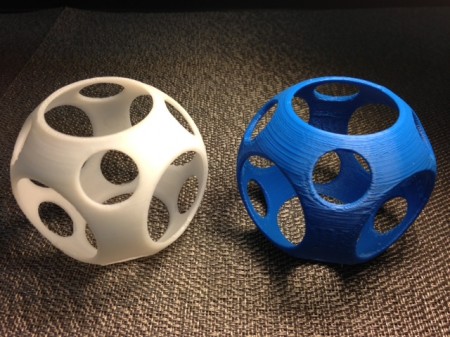





.JPG)
.JPG)


